Post
cocos2d github에서 cpp-tests 폴더 안에 있는 샘플들은 공부하는데 꽤나 유용해보였다.
그래서 이 샘플 가지고 공부를 하기로 결정!
cocos2d github cpp-tests 프로젝트 빌드 파일 실행하기
cocos2d-x-4\cocos2d-x-4\tests
다운받은 코코스 파일 안에 테스트 파일 있는 거 확인(tests폴더)
그래서 해당 프젝을 옮겨서 cmake로 빌드 파일 만들려고 하니까 에러가 난다.
H:\CocosProject\cpp-tests\build>cmake . -G "Visual Studio 17 2022" -A Win32
-- Selecting Windows SDK version 10.0.22621.0 to target Windows 10.0.19045.
CMake Error at CMakeLists.txt:17 (include):
include could not find requested file:
CocosBuildSet
CMake Error at CMakeLists.txt:18 (add_subdirectory):
add_subdirectory given source "H:/CocosProject/cpp-tests/../../cocos" which
is not an existing directory.
CMake Error at CMakeLists.txt:403 (setup_cocos_app_config):
Unknown CMake command "setup_cocos_app_config".
-- Configuring incomplete, errors occurred!
H:\CocosProject\cpp-tests\build>관련해서 검색해보니까 같은 이슈 발견
https://github.com/cocos2d/cocos2d-x/issues/18696
Missing Cmake references · Issue #18696 · cocos2d/cocos2d-x
Hi! I'm trying to build a cocos2d-x3.17 project on Ubuntu 16.04. What I did: > git clone --recursive https://github.com/cocos2d/cocos2d-x. > cd cocos2d- > python download-deps. > git submodule upda...
github.com
Modules 에 있는 CocosBuildSet.cmake를 복사하라고 한다.
일단 기본프로젝트는 실행이 잘되어서 기본프젝에서 cocosBuildSet 위치를 검색해봤더니
test(프젝)\cocos2d\cmake\Modules에 존재한다.
\test\cocos2d 폴더를 통째로 cpp-tests 폴더에 복사했다.
근데 안된다. 그래서 빌드되는 프로젝트 CMakeLists.txt 와 안되는 프로젝트 CMakeLists.txt의 차이점을 비교함.
cocosBuildSet를 못찾는 거 보니 둘의 기본 경로가 다른 거 같음.
그리고 역시나 경로가 달랐음.
test프로젝트: set(COCOS2DX_ROOT_PATH ${CMAKE_CURRENT_SOURCE_DIR}/cocos2d)
cpp test 프로젝트: set(COCOS2DX_ROOT_PATH ${CMAKE_CURRENT_SOURCE_DIR}/../..)
그래서 CMakeLists 복사본 만들고 위치를 test프로젝트처럼 수정.
그러니까 sln 프로젝트 파일 만들어짐!!!! 성공 ㅠㅠㅠㅠㅠㅠ
근데 빌드하니까 에러 발생...
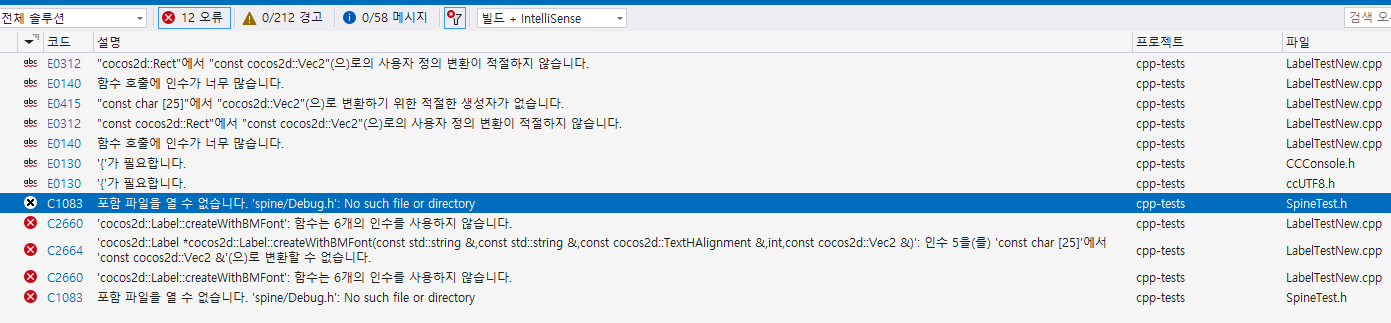
그런데 에러들을 보니까...함수 인자 갯수가 맞지 않는다고 하는 걸 보니
이거 설마 최근 함수 적용이 안된건가 싶다;;;끄으응;;;;
이 프로젝트는 그래도 simple sample이 많은 거 같아서 꼭 돌려보고 싶었는데...;;;;
전부 최신화 시켜줘야 돌아가는건가 싶다;; 일단 보니까 빌드 실패해서 exe파일도 bin 폴더에 안만들어져있음.
(수정중)
일단 에러 하나하나 뜯어보기로 했음
에러 목록
1. 'spine/Debug.h'
오류 C1083 포함 파일을 열 수 없습니다. 'spine/Debug.h': No such file or directory
일단 쓰는 곳이 없어서 주석 처리.
Label::createWithBMFont("fonts/geneva-32.fnt", "And this is Geneva", TextHAlignment::LEFT, 0, Rect(0, 128, 0, 0));일단 createWithBMFont 함수 레퍼런스 찾아봄.
Cocos2d-x: Label Class Reference
Label is a subclass of Node that knows how to render text labels. More... Inherits Node, LabelProtocol, and BlendProtocol. Inherited by TextFieldTTF. virtual void setString (const std::string &text) override Sets the text that this Label is to display.
docs.cocos2d-x.org
| static Label* createWithBMFont | ( | const std::string & | bmfontPath, |
| const std::string & | text, | ||
| const TextHAlignment & | hAlignment = TextHAlignment::LEFT, | ||
| int | maxLineWidth = 0, | ||
| const Vec2 & | imageOffset = Vec2::ZERO | ||
| ) |
Allocates and initializes a Label, with a bitmap font file.
Parameters
| bmfontPath | A bitmap font file, it's a FNT format. |
| text | The initial text. |
| hAlignment | Text horizontal alignment. |
| maxLineWidth | The max line width. |
| imageOffset |
ReturnsAn automatically released Label object.See alsosetBMFontFilePath setMaxLineWidth
Cocos2d-x: Label Class Reference
Label is a subclass of Node that knows how to render text labels. More... Inherits Node, LabelProtocol, and BlendProtocol. Inherited by TextFieldTTF. virtual void setString (const std::string &text) override Sets the text that this Label is to display.
docs.cocos2d-x.org
5개 인자라서 false 빼주고 rect 대신 vector 해줌. 어차피 밑에서 벡터 set해주길래 그냥 0, 0으로 넣음. 그리고 어차피 실행이 목적이라 아무 값이나 넣거나 주석 처리 ㄱㄱ
auto label2 = Label::createWithBMFont("fonts/geneva-32.fnt", "And this is Geneva", TextHAlignment::LEFT, 0, Vec2(0, 0));그랬더니 오류 133개가 튀어나왔다 아...........
으앙...더해보고 안되면 뭐 레퍼런스나 다른 프로젝트 참고를 해야겠어ㅠㅠ
근데 일단 에러나는 파일을 보면
SpineTest.h
SpineTest.cpp
CCConsole.h
ccUTF8.h
이 4개라서 이걸 제외하기로 결정. 일단 CCConsole.h, ccUTF8.h는 하나씩만 에러가 나고
몇백개 대부분 에러는 SpineTest.h, SpineTest.cpp에서 발생.
그래서 SpineTest.h, SpineTest.cpp 사용하는 부분 싹 다 주석처리.
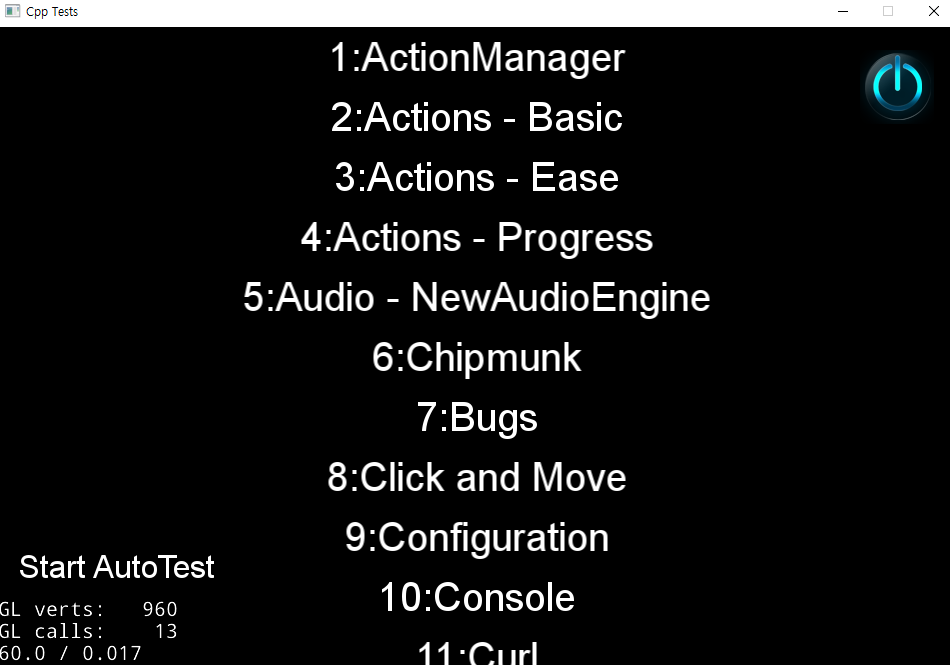
갹!!!성공!!!!
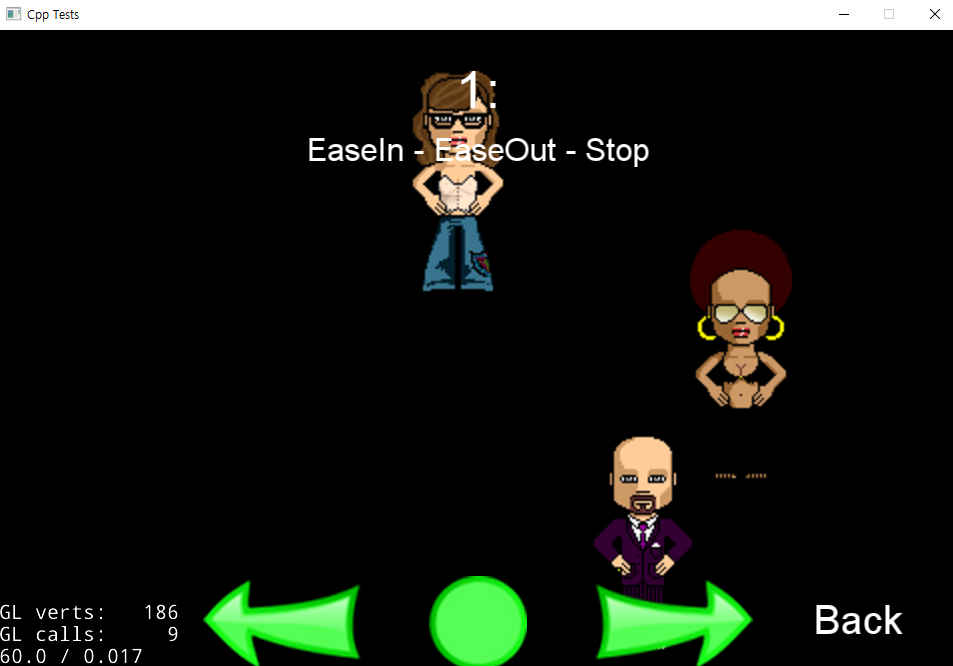
다양한 예제가 있었다.
그리고 이제 또 분석하면 된다...
버그해결>분석>버그해결>분석>버그해결>분석
ㅋㅋㅋㅋㅋㅋㅋㅋㅋㅋㅋㅋㅋㅋㅋㅋ
'이전게시판 > cocos-2d' 카테고리의 다른 글
| cocos2dx bool onTouchBegan(Touch* touch, Event* unused_event); 오버로드 된 멤버함수가 없습니다 (0) | 2024.02.24 |
|---|---|
| CallFunc::create 함수에서 CC_CALLBACK_0 매크로 인자로 원하는 인수 넘기기 (0) | 2024.02.22 |
| cocos2d-x Text와 효과 정리 (0) | 2024.02.17 |
| cocos2d-x4 Rect, Scale, Rotation, Flipp, Opacity, Visible, Color (0) | 2024.02.17 |
| cocos2d-x 에러 수정하기 (0) | 2024.02.16 |
| Cocos2d Anchor 좌표 설정(with cocos2d 기본 프로젝트) (0) | 2024.02.15 |
| cocos-2d 4.0 visual studio basic project 실행 (0) | 2024.02.14 |
| cocos-2d 4.0 설치 방법 (0) | 2024.02.13 |